
The two photos above are not adjusted in photoshop at all. The only difference between the two are a quick shift in the circular polarizer, deepening the blues. I'd forgotten how good of a job the polarizer does of it... 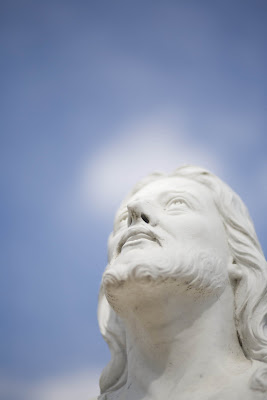
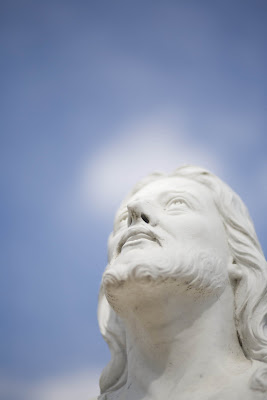
This one allowed me to get a great exposure on the statue's face, yet still keep a deep, dark blue in the sky.

In this one, the tombstone had a touching, heart-breaking photograph of an infant. Without the polarizer, there would have been a glossy sheen to the photograph inset, and the glare would have obscured detail. With the polarizer, a little turn takes it all away.
I'd forgotten how cool a polarizer could be, and I'll definitely be using it more soon.


No comments:
Post a Comment